When you make purchases through links on this site, The Track Ahead may earn an affiliate commission. Also, these posts are based off my own experiences. I am not responsible for any action you take as a result of reading this. Learn More
Depending on your trim level you may have a different size information display (or as Ford calls it a productivity screen); each has its own set of instructions for resetting the oil life. The XL trim has a 2.3 in. productivity screen, the XLT trim has a 4 in. productivity screen, and Lariat and better has an 8 in. productivity screen. The instructions below apply to the 13th generation Ford F-150 (model years 2015, 2016, 2017, 2018, 2019, and 2020.)
How to Reset Oil Life: 4 in. Screen (XLT, Raptor)
How to Reset Oil Life: 8 in. Screen (Lariat, King Ranch, Platinum, Limited, Raptor)
How to Reset Oil Life: 2.3 in. Screen on the Instrument Cluster (XL)
How to Reset Oil Life if you have a 4 in. Productivity Screen on the Instrument Cluster (XLT, Raptor)
With key turned to the accessory position, use the information display controls on the steering wheel to navigate through the following options.
1. With key turned on to ignition, start on the main menu.

2. Select Settings.

3. Select Advanced Settings.

4. Select Vehicle.

5. Select Oil Life Reset.

6. The instructions say to “Hold OK to Reset”.

7. Press and hold OK on the steering wheel controls, the display will read “Resetting”.

8. Hold OK until the Percent Oil Life resets to 100%.

How to Reset Oil Life if you have a 8 in. Productivity Screen on the Instrument Cluster (Lariat, King Ranch, Platinum, Limited, Raptor)
Push the Start/Stop button once so that accessory power is on. Use the information display controls on the steering wheel to navigate through the following options.
- Navigate to the Truck Info tab.
- Select Engine Information.
- The Percent Oil Life information is displayed with instruction at bottom of screen showing “Hold OK to Reset”.
- Press and hold OK on the steering wheel controls, the display will read “Resetting”.
- Hold OK until the Percent Oil Life resets to 100%.
How to Reset Oil Life if you have a 2.3 in. Productivity Screen on the Instrument Cluster (XL)
Push the Start/Stop button once so that accessory power is on. Use the information display controls on the steering wheel to navigate through the following options.
- Ensure you are on the Menu screen.
- Select Settings.
- Scroll down & select Vehicle.
- Select Oil Life Reset.
- The Percent Oil Life information is displayed with instruction “Hold to Reset”.
- Press and hold OK on the steering wheel controls.
- After resetting, the screen will read, “Oil Life Reset”. The Percent Oil Life has now been reset to 100%.
Can I Reset Oil Life through the FordPass App?
It is not possible to reset oil life through the FordPass App as of the writing of this post. The only way to reset oil life is to do so through the productivity screen on the instrument cluster using the controls on the steering wheel.
With the FordPass App, you can only check the oil life percentage. You are also able to see other information such as the last service date and how much distance has been driven since. After the oil life has been reset on the vehicle, the Ford Pass App will update this information the next time it runs an update.
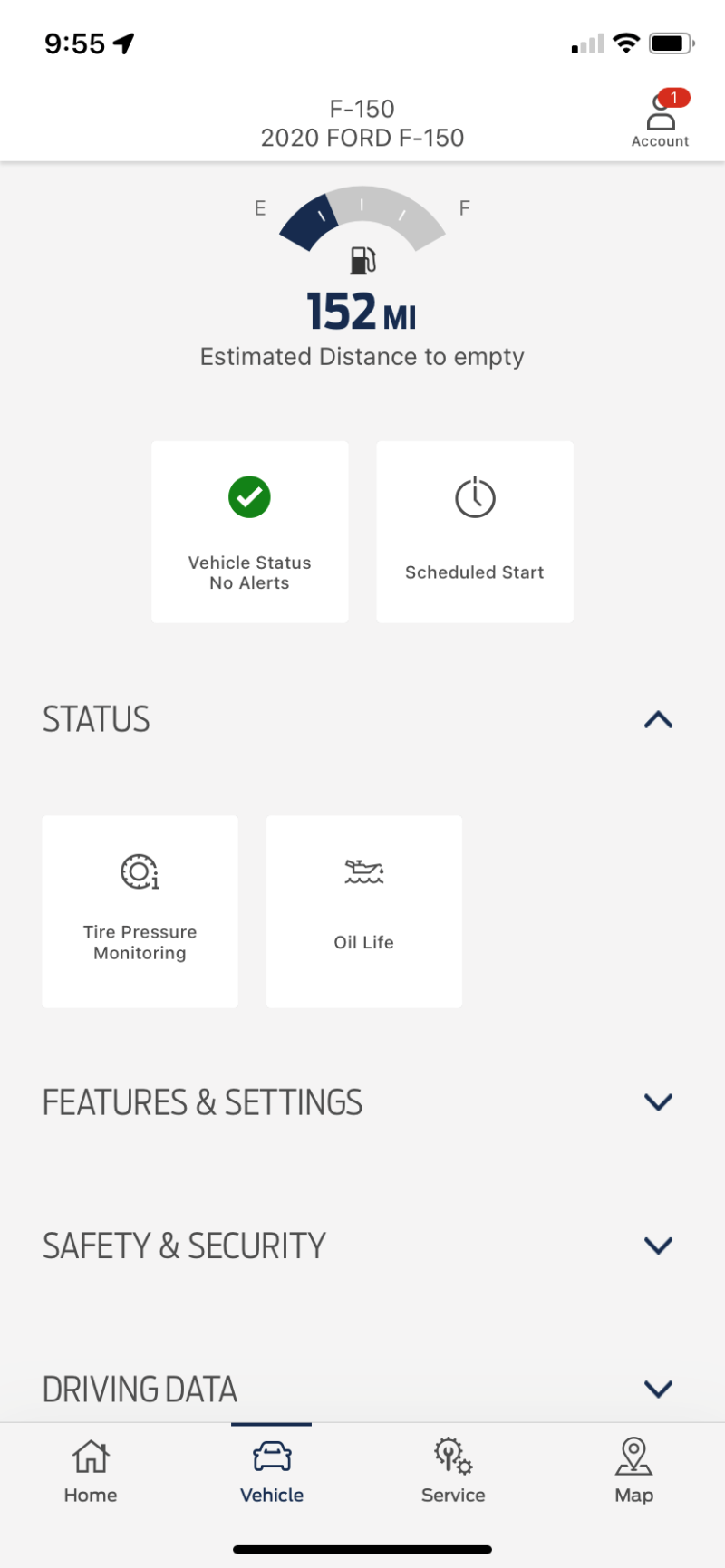
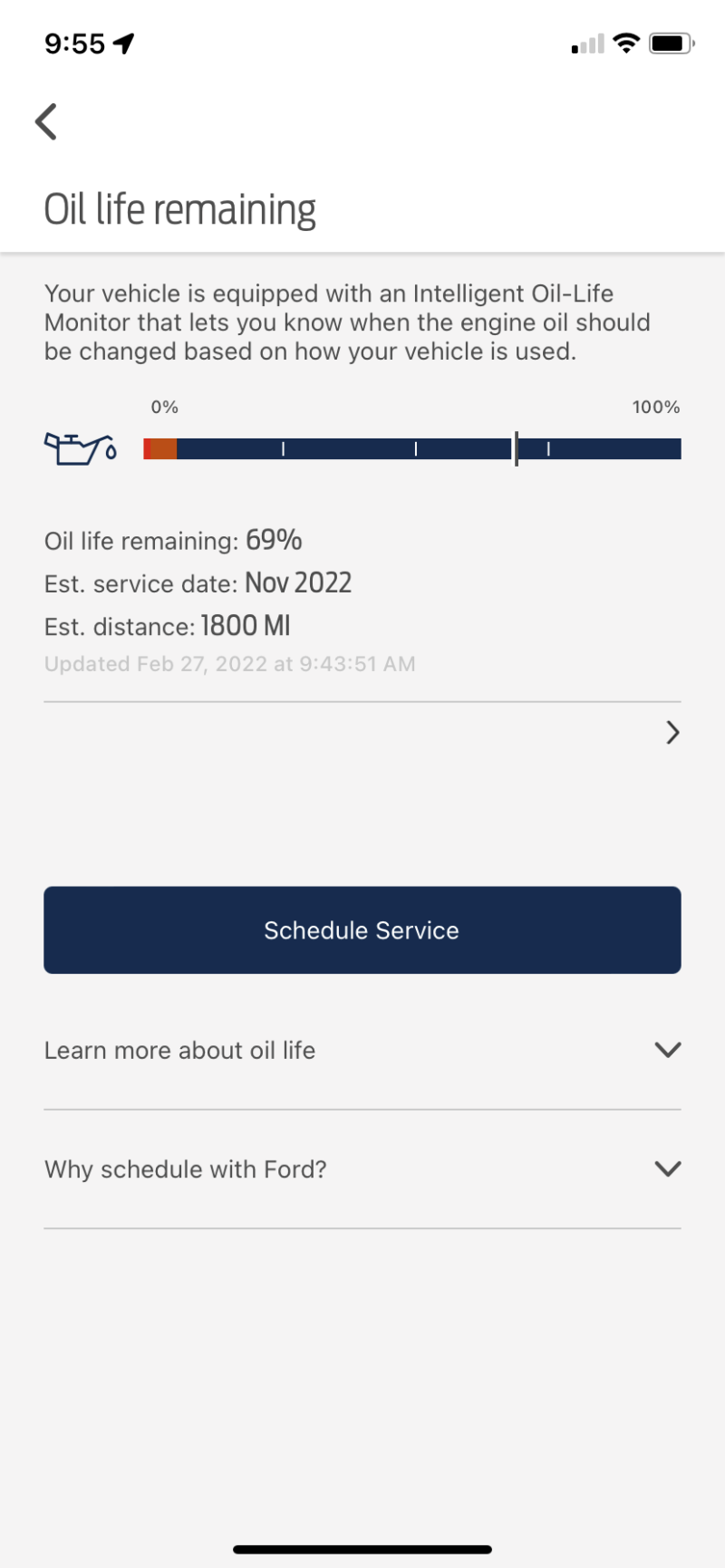
What is the Oil Change Interval on the 13th Gen F-150 and How is it Determined?
Ford relies on the oil life indicator to inform you when you need to change the oil. According to the owner’s manual, this oil change interval can adjust to up to one year or 10,000 miles. The indicator will adjust the interval depending on the severity of use of the vehicle. Below is a table from the 2020 Ford F-150 owner’s manual showing when to expect the “Oil Change Required” message, as well as providing some examples of various levels of vehicle use.
| Vehicle Use | Interval | Example Use |
|---|---|---|
| Normal | 7,500 – 10,000 mi (12,000 – 16,000 km) | Normal commuting with highway driving No, or moderate, load or towing Flat to moderately hilly roads No extended idling |
| Severe | 5,000 – 7,500 mi (8,000 – 12,000 km) | Moderate to heavy load or towing Mountainous or off-road conditions Extended idling Extended hot or cold operation |
| Extreme | 3,000 – 5,000 mi (5,000 – 8000 km) | Maximum load or towing Extreme hot or cold operation |
If for some reason the information display does not work or malfunctions, you should plan on changing the oil and oil filter at 5,000 miles (or 6 months) from your last oil change. According to the owner’s manual, you should absolutely not exceed 10,000 miles (or 1 year) from your last oil change.










