TOPDON ArtiDiag Pro Scan Tool: Amazon
I picked up an Audi TT earlier this year as a project car and although it starts and drives, I know that there are already a bunch of issues with the vehicle. The first issue that is most noticeable is that when I start it up, it sounds like a jet engine is roaring from the engine bay.
Because the TT also has a pixelated instrument cluster, I also can’t exactly tell what is going on with any warning symbols on the dash. So I thought this would be an opportune time to try out TOPDON’s ArtiDiag Pro, a diagnostic tool that not only can give me insight into the trouble codes my vehicle has, but also allow me to do any other kind of diagnostics that I need to do. For this review, TOPDON supplied this scan tool for me to test and offer my honest opinion on.

The first thing you’ll notice upon unboxing, is that the ArtiDiag Pro comes with a sturdy carrying case. Inside, you’ll find the unit, which is also pretty solid itself. On the opening lid, there is a locking storage section where you can keep your connecting cable and other goodies.


To connect to your vehicle, you have a connecting cable that connects between the scan tool and your vehicle’s OBDII port. The cable feels very durable and looks like it will stand up to many years of use. Being that you only connect this cable when you use it, you can be rest assured that the cable and connecting port does not get unintentionally damaged over time.


The ArtiDiag Pro measures about 9.5 inches wide, almost 5 inches high, and 1.5 inches thick. It’s actually quite light, yet still feels very durable. The screen is a 10.1 inch screen, so it’s plenty large. The screen has a bit of glare when using it outdoors. In fact, as soon as you get it, you need to change the screen brightness immediately to the highest setting as you can’t see very well right out of the box.


With the highest brightness setting, the viewability is okay outdoors. If you’re in the shade, inside the car, or in your garage, the screen is bright and easy to read. The scan tool is a good size for holding in your hand. There’s also a handy flip out stand that is useful in case you want to stand it up on its own.


As with any wireless scan tool, you should set it up with WiFi and download all the modules that you need upon using it for the first time. The ArtiDiag Pro features 35 maintenance service functions and other special functions for more than a hundred makes and models.
When you buy the Artidiag Pro, it comes with 2 years of free updates. After that, it costs $249 per year. Keep this in mind if you plan to keep this unit for a long time and also plan to keep up with all the software updates in the future. There are other brands that offer free lifetime updates, but it’s usually with lesser known brands that do not offer units as reliable as these.
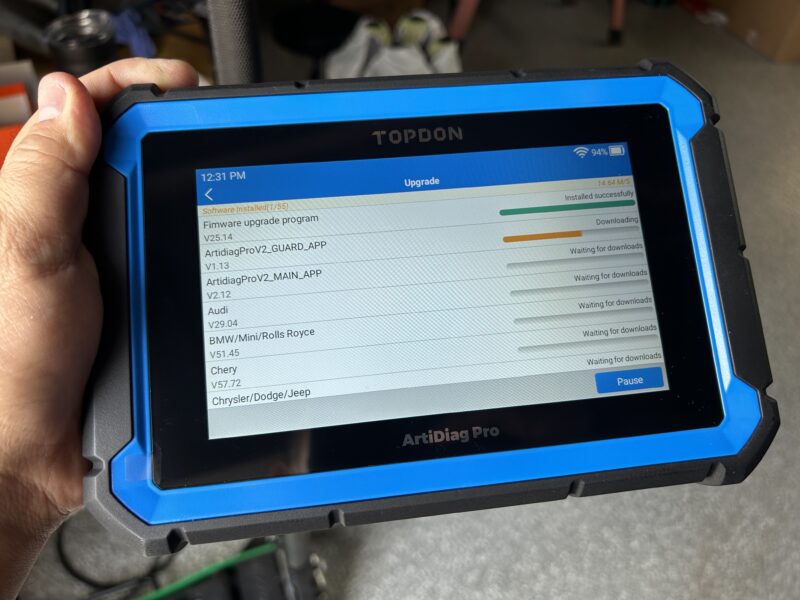

If you’re looking for a scan tool that will only read and clear diagnostic trouble codes, you can probably get a cheaper and simpler unit. However, if you want more information and the ability to do other maintenance services, the ArtiDiag Pro does it. So after pulling the codes on my Audi, I found a bunch of DTC codes that I didn’t expect to have.


If you wish, you can directly look up the trouble codes on the device. Because it is connected to your WiFi, you can immediately look at what each code means on the ArtiDiag Pro. Another option which I prefer is to send the diagnostic report to my email, so I can research them later on my computer.

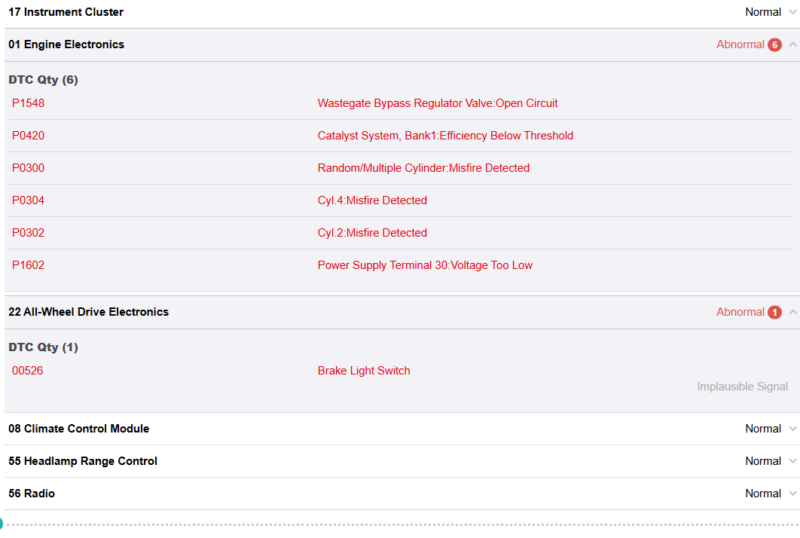
As I research and address each of these trouble codes, I can go back in and reset the codes to see if it clears properly. It’s going to be a long journey ahead to take care of each one of the issues that have come up on my car, but I’m glad to have this handy tool available.
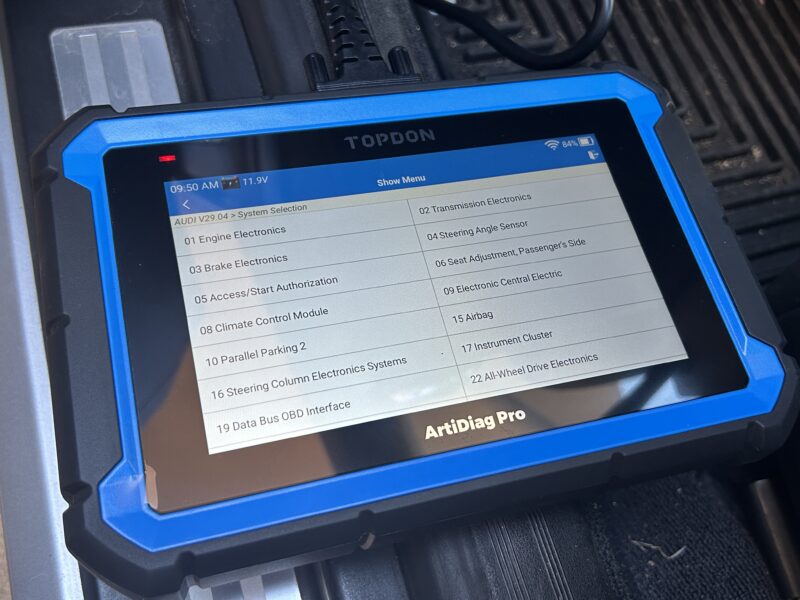
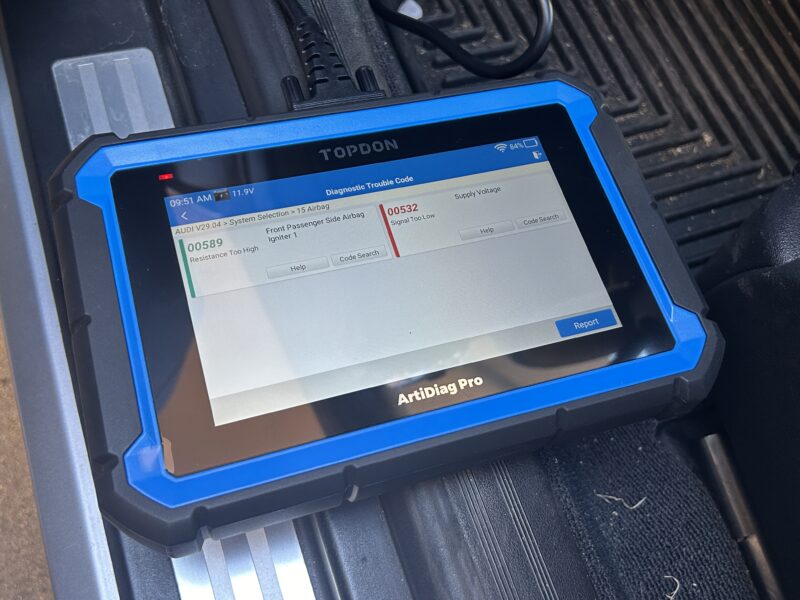

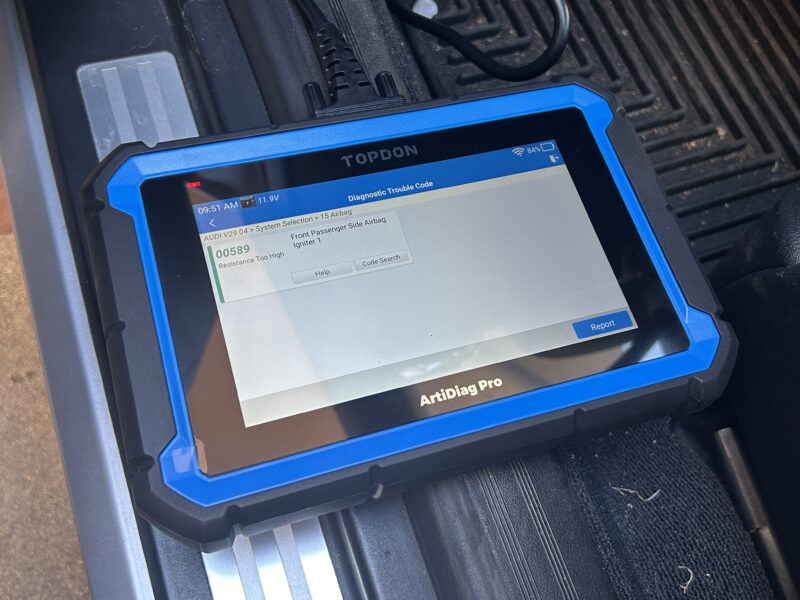
The ArtiDiag Pro has a ton of other functions should you need it. Some of the ones that will be of immediate use for me are the brake reset, ABS bleeding, and TPMS reset functions. And of course, there’s a ton more things it can do if the need arises.


In the time that I’ve been using the TOPDON ArtiDiag Pro, I’ve only encountered two things that did not work for me. One, is an issue that I’ve had across many of TOPDON’s scan tools is that the Auto-Detect function for the VIN number; it just never seems to work. It searches for a while, yet cannot detect the VIN number on my car. Which is fine, because you can just select the module for the make of your vehicle.
The second issue is when there is a button on the edge of the screen (such as the back button in the upper left corner), it doesn’t detect my touch at times. I believe this is due to the touch sensor not being extremely precise, so I sometimes have to press several times before I get it in just the right spot for my touch to register.
Besides those small annoyances, I’ve found the ArtiDiag Pro to be highly capable for diagnosing issues on your car. If you plan on getting it, keep in mind that TOPDON continuously changes their product design so what you get may not be exactly what is pictured on this post. For example, others who have bought this product on Amazon have a carrying case that looks different from mine.

Another change that is occurring as of the writing of this post is their transition from an older version to a newer version with improvements to the CPU, operating system, storage, network capability, functions. Even the size is changing. According to TOPDON, if you want the newer version, make sure you check with the seller that you are getting the newer version.
TOPDON ArtiDiag Pro Scan Tool: Amazon








1 Comment
About a jump box Work for about three weeks and stop Seventy five dollars well spent