If you’ve ever had to replace the car battery in your MK1 Audi TT, you may have turned your car back on and found the word “SAFE” on the screen of your radio. This message comes up the first time you start your vehicle any time your car is disconnected from the battery. This can be from replacing your battery, or even from jump-starting your battery after it has died on you.
Either way, you will need to know the four digit security radio code that originally came with your vehicle. You can then enter this code into your radio to bypass the “SAFE” screen.

Where to Find your 4-Digit Security Code
Your Audi TT should have come with a Radio Card, that would have the code number written down. In addition to this, it may have been written somewhere else by the original dealer/owner (try checking your owners manual or any other documentation in the glove compartment.). If you have your four digit code readily available, you can proceed to the section below showing you how to enter your code into the radio.
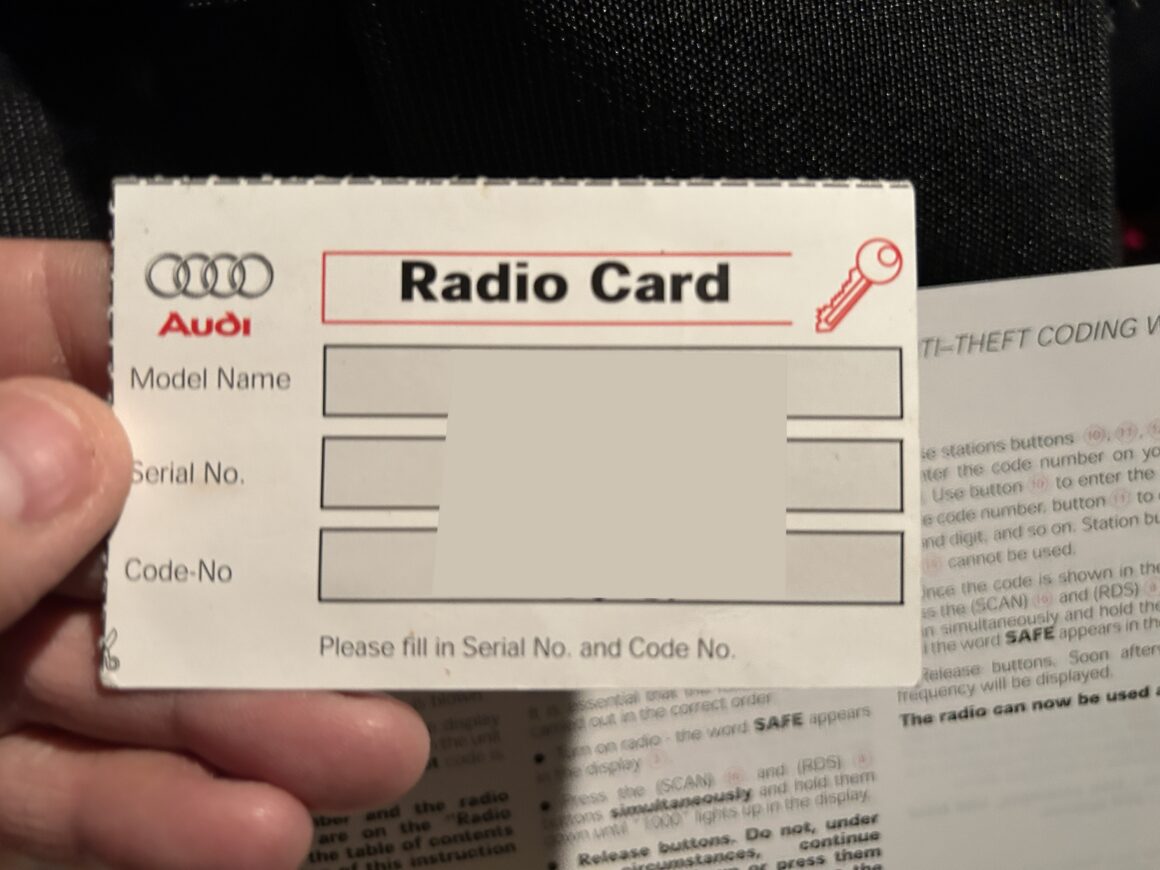
What if I Don’t Have my 4-Digit Radio Code?
If you don’t have your four digit code, no problem! There is still a way to obtain your code. One option is to go to your local Audi Dealership and have them retrieve the code, but they’ll charge you and I’m guessing they’ll charge you handsomely. The better option is to get the serial number of your radio, and enter it into a database to retrieve the code.
This second option will require you to first pull your radio out so that you can get the Audi serial number that is printed on it. I call this the Audi serial number because the number starts with an AUZ—. This is different from the actual serial number listed on the radio.
If your radio is out, you will see this Audi serial number somewhere on the top or sides of your radio. Take a look at the image below; I’ve shown the locations that my Audi serial number was listed. Again, it’s a combination of letters and numbers that starts with AUZ.

If you don’t know how to remove your factory radio, I have a tutorial showing you how to so. After you pull the radio out, look at the serial number and write it down. Enter the serial number into the website below and pay the $22.99 fee (at the time of this post) to get your radio’s security code.
https://www.onlineradiocodes.co.uk/audi-radio-codes
After you obtain your four digit code, you can now proceed to the next part of this post showing you how to enter it into your radio to unlock it.
How to Enter Your 4-Digit Code into the Audi Radio
The first step is to hold both the RDS and SCAN buttons down for a few seconds until the SAFE message turns into the digits: 1000. Depending on your radio, the RDS button may be the SAT button. In that case, hold down both the SAT and SCAN buttons down until the SAFE mesage turns into the number 1000.


Press the first four buttons that would normally change the radio stations, until you have your 4-digit security code displayed.

Now, press and hold the RDS (or SAT) button and the SCAN button at the same time for a few seconds again.

The radio will now reset and go to your default radio screen. Whether you have your code on the radio card that came with your car, or if you had to obtain the code online via your radio’s serial number, I recommend storing your radio security code in another place for safe-keeping (no pun intended). Maybe email it to yourself or keep it in your car records in case you need it again.











